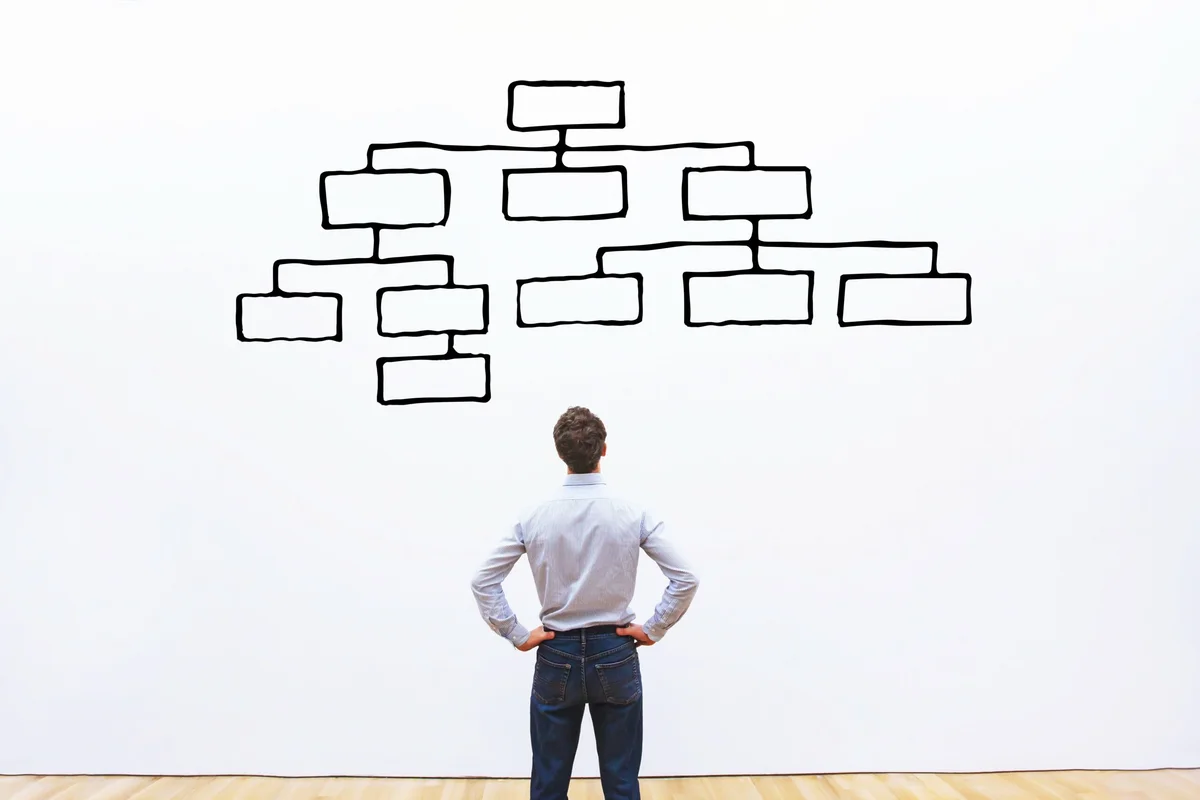
In my work with clients I often have to share complex information. I use logic trees to good effect in doing this.
I was in a virtual meeting with a client the other day. The intent of the meeting was to discuss how to improve one of the client’s business systems. I had complex information that I wanted to communicate quickly and well.
I prepared for the meeting by developing a few logic trees.
FlyingLogic is a commercial tool I often use for drawing logic trees. Sometimes I just use boxes and arrows in PowerPoint.
Either tool is practical and good enough.
I build my trees as follows:
- I write down a few logical assertions as single sentences.
- I connect the assertions with directed arrows to show cause and effect.
- I scrutinize my work and add additional assertions and connections as warranted.
Doing this creates a simple graph structure with basic assumptions / assertions at the bottom. At the top are the conclusions that (I suggest) logically follow from the assumptions.
The result is work that is ready to review with the client.
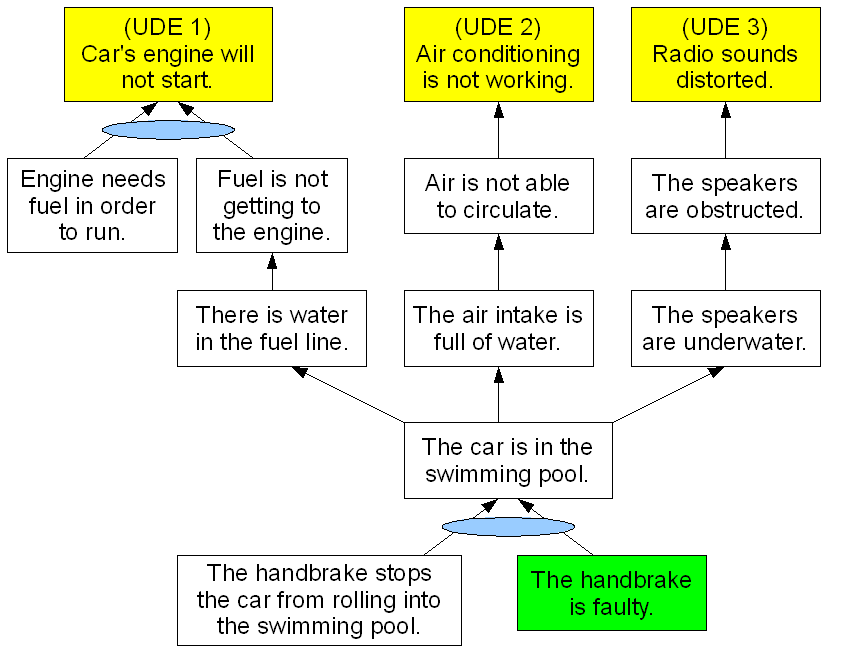
In the meeting I am describing I had a total of four slides, containing a total of maybe 100 entities.
I number the statements on the diagram. Typical statements look like this:
- “119. We have the information necessary to implement an alarming mechanism.”
- “117. We have an effective means for recognizing when the system is no longer generating correct results.”
It was a good meeting. Communicating complex information can be difficult. Yet this technique makes it relatively simple. I want my clients to understand how I arrived at any particular conclusion. This allows them to fully participate in and add to the problem solving process.
This was the first time I showed this client how I make my thinking visible. At the end of the meeting the client remarked: “Looks like we have a new best practice for the group!”
That felt good.
Logic diagrams are just the starting point. They are great for helping people to verbalize their thinking and communicate complex information well. Clients will notice logic errors or other problems with the diagram is presented.
I sometimes think about an organization that maintains a database of its truth claims and the logic connecting them. The database can be reviewed and updated in team meetings or independently. Such a tool would be great for creating alignment within the group and for avoiding misunderstandings and disagreements.
If you would like to know more about using logic trees for better communication, please feel free to contact me. I love helping people improve their ability to process complex information.
About John Sambrook
I enjoy the work that I do at Common Sense. I especially enjoy meeting and working with people that want to improve the systems that matter most to them. Through careful work and how we show up we all have a tremendous opportunity to do good in the world.
I hope you enjoy what you find here. Feel free to contact me with any questions or just for a relaxed discussion..
— John Sambrook